Ecommerce and lead processing tools from Salesforce Web2Lead, Shopify and Paypal often break funnel tracking and show up in referral reports in web analytics tools. This can cause reporting issues in and general misunderstanding of user activity.
Why are Payment Gateways Showing Up in Referral Traffic?
These tools work by leading the user to a gateway page before returning to them to a confirmation page. When these gateways send the user back to your site, analytics initiates a second, separate session for users re-entering a website they converted on. Depending on your implementation, conversions will be attributed to a single source. Here’s what it looks like in Google Analytics:
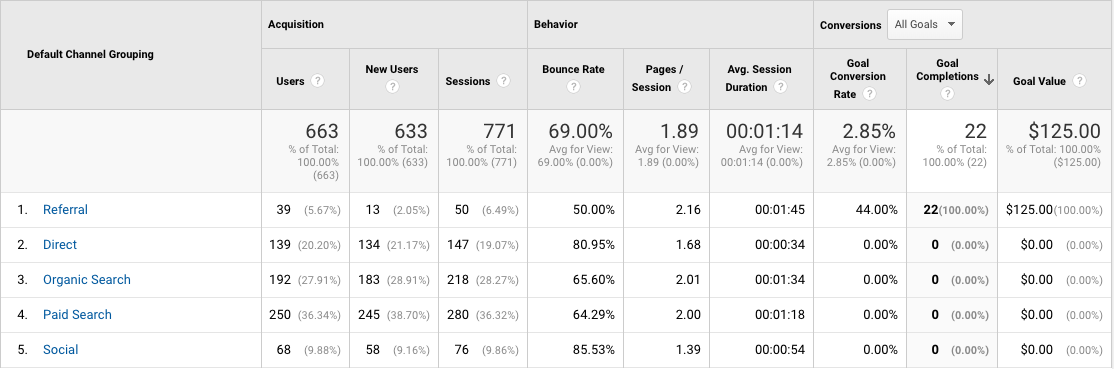
Here, the Referral channel is given credit for all of the conversions. This problem clearly prevents business from tracking the impact of their marketing efforts across their key channels.
How To Fix It: Referral Exclusion List
Excluding a domain as referrer to your website is the best way to eliminate inaccurate data reporting from Google analytics. The referral exclusion list can be accessed in the Google Analytics interface under Admin > Property > Tracking Info > Referral Exclusion List.
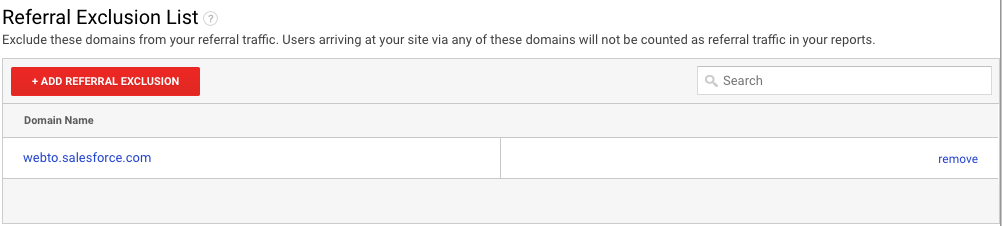
When a domain is added to this list, its traffic isn’t included in Google Analytics reports, and a user’s visit to a confirmation page will be attached to their actions before it. It’s important to know that this setting only affects reports from the time after you’ve added a domain to your list.
Take a look at some underrated Google analytics reports we use for conversion tracking.